- Empty cart.
- Lanjutkan Belanja
Anda harus login untuk mengirimkan ulasan.
MathType is an user-oriented application created to type any complex mathematical formula, equation or expression. This software has a collection of mathematical symbols and useful examples, which will allow the user to create formulas and equations easily. It has various type of symbol for typing and creating algebraic, trigonometric, derivative, summation and etc expressions. It is an impressive approach towards mathematics field. You can also create a formula using this software which very easier and also can edit it simultaneously. It has convenient installation and one of its features is an easy-to-use graphical interface.
Features of MathType
- MathType is an user-oriented application created to type any complex mathematical formula, equation or expression.
- This software has a collection of mathematical symbols and useful examples, which will allow the user to create formulas and equations easily.
- It has various type of symbol for typing and creating algebraic, trigonometric, derivative, summation and etc expressions.
- You can also create a formula using this software which very easier and also can edit it simultaneously.
- It has convenient installation and one of its features is an easy-to-use graphical interface.
- Has a tool which makes easier to copy a large standard of mathematical symbol and paste it at the various site and text/document files.
- It supports different modules and major formats such as WMF, PICT, EPS, and GIF.
- It can also convert hard copy formulas to soft copy formulas and import them in your text.
- It is difficult for a user to delete or add a row and columns in matric but by using this software you can easily delete or add a row or columns in your formula.
- You can also save the formula and download it and import it as you require that formula or desired expression.
- It supports rulers and different tool for achieving accuracy and precision.
- With a few clicks, you can easily create and simulate a mathematical expression and also it supports shortcuts which will save users time and boost their productivity and organize their workflow.
- Operating System: Windows 7sp1/8/8.1/10
- Memory (RAM): 4 GB of RAM required.
- Hard Disk Space: 2GB of free space required.
- Processor: Intel Dual Core processor or later.
- Graphics Card 2gb GPU Minimal.
- Internet Connection for download or DVD drive.




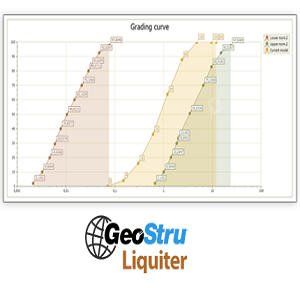









Ulasan
Belum ada ulasan.